Hello, Guys!
Today I am gonna tell you how to download a torrent file with Internet Download Manager As you, all know that downloading a file with Internet Download manager is far faster then U-torrent or Bit-torrent, especially when the health of the torrent is very low. Internet download manager will save you a lot of time. This tutorial will be very handy especially in the places where torrent is blocked, like in offices, schools and colleges.
If you dont have you can download one Click here
Requirements.
Cracked IDMIf you dont have you can download one Click here
Limitations
There are certain limitations if you are a free member.
You will be given two options
To download files bigger than 1GB, Premium account is needed.
- Free Account
- Premium Account
To download files bigger than 1GB, Premium account is needed.
What we need
- A torrent file
- A website on which you will upload that file and download the movie, software or game whatever
- Obviously, A Download Manager (IDM)
First Step
There are several torrents sites where you can download torrents. If you dont know how to download torrent, no worries. I will Guide you through, simply follow these steps
Go to Extra torrent site (extratorrent.cc)
Search for your desired file
Press Enter
Now click on the file you searched for, in result
when file is opened click on the green arrow as shown below
Another window will be opened, now just click on the torrent download
Congrats, you are done with the torrent, this torrent file will be located in the download folder.
Now lets move forward towards the second step
Second step
Now go to Zbigz website
Just click on the upload button, This will take you to browse directory. Just go to download folder and select the torrent file, you downloaded and click open. After that click on the Go buttton. This will take you to new window just like below
Click on free and then the file will start catching just wait for a minute to finish, then click on zip and file will start downloading.
Thanks
Leave us your suggestion
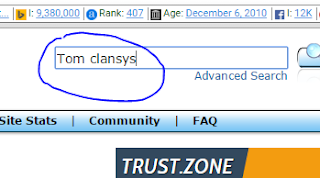





Comments
Post a Comment