How to Increase likes, followers, shares, views, subscribers on facebook, youtube, twitter, instagram and tsu
For getting these likes, followers and views
First of all visit the following link
www.addmefast.com
when u get there

check after some time and you will be given likes
First of all visit the following link
www.addmefast.com
when u get there
- Click on the sign-up
- Fill the form
- Once your account is created
- You are all set to Go
- Point are very important in this technique. if you had no points you are getting nothing
- First you have to earn points.
- Point can be earned by liking pics, shares or follow people
- How to earn points
To earn points

- You will get the same page like show in the pic
- You can select any option
- A pop-up window will show up
- Taking you to the pic you are going to like
- Once you like the pic. Click on the close [cross on the corner]
- Closing the pop-up window is very important. If you don't cross it yourself. you will not get points
- After closing the window, points will be added to your account
- First of all, Go to add Site/Page button
- Once you click on this button you will be shown a page like this
- In type option select, Facebook post like option
- In title give any title of your wish (eg. profile pic
- Page Url is a little tricky
- How to get Page Url
- Go to your facebook account, open your targetted pic
- Once you are there
- there you will see the date of the pic
- Once page is opened, copy the URL and past it in the option Page URL
- Next option is Total Clicks.
- Give Your desired value, this value mean how many likes you will get and then click on save change
check after some time and you will be given likes

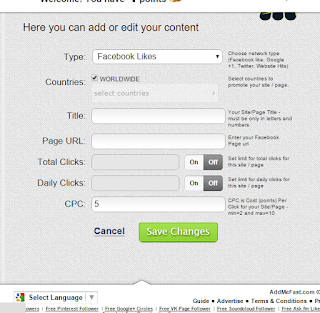
YouTube presents itself as a one-of-a-kind way to expand their existing client base via promotional videos. However, http://bestyoutubeviews.com/vm/targeted-youtube-views
ReplyDelete